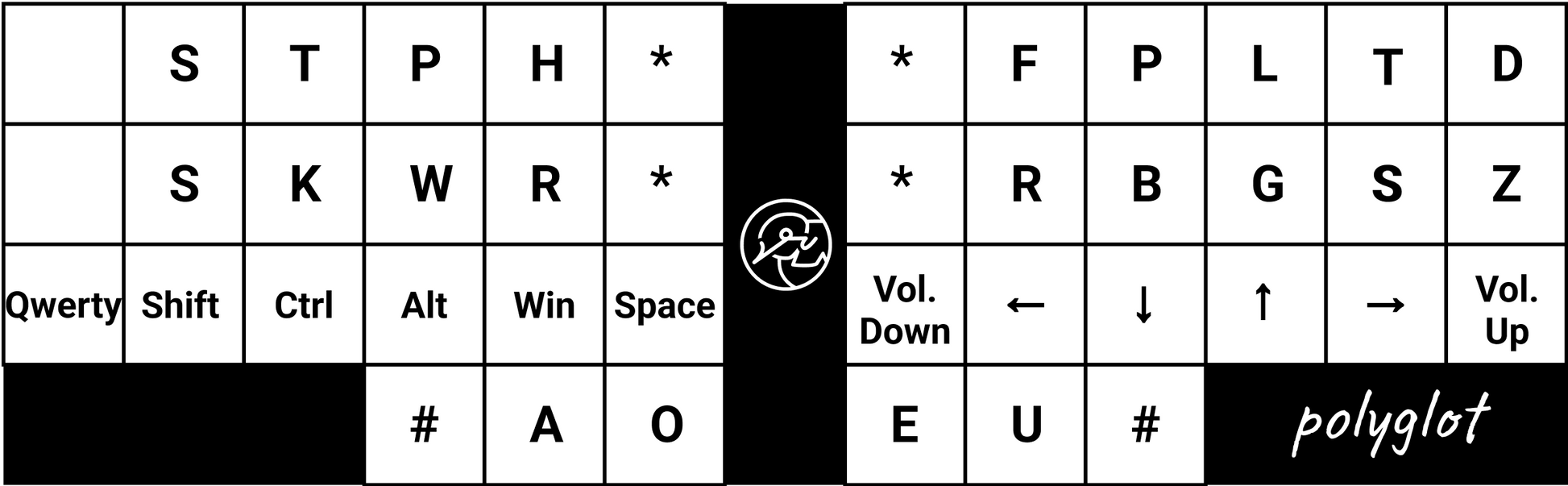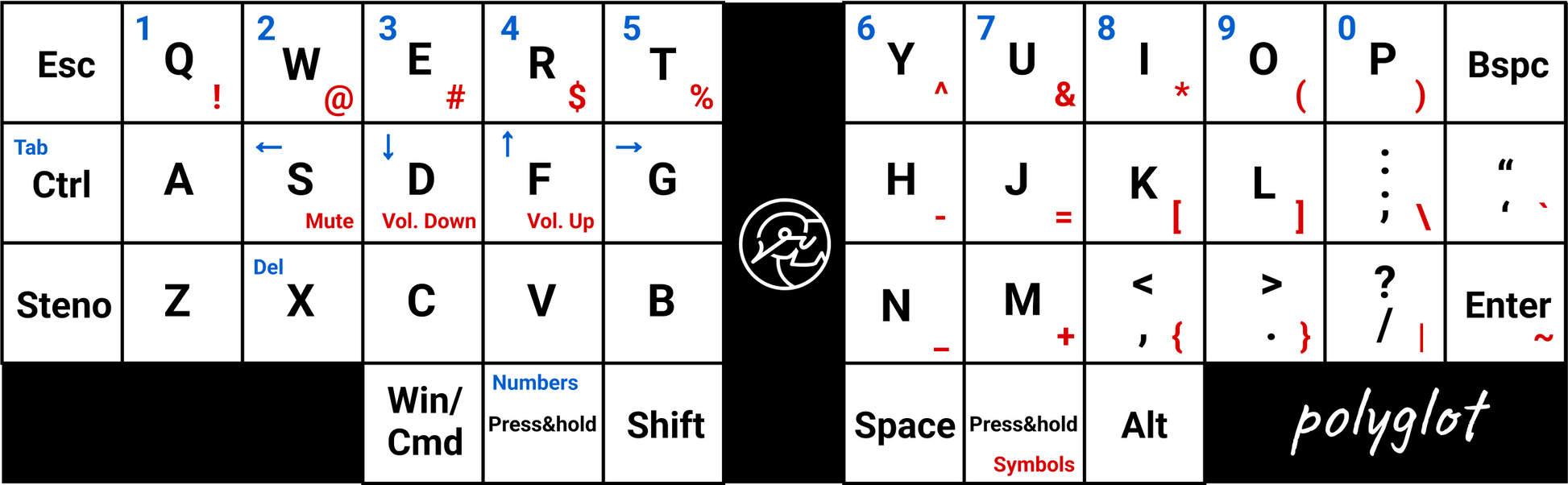StenoKeyboards
Polyglot
Polyglot
Couldn't load pickup availability
Description:
The Polyglot Keyboard offers a fast and efficient typing experience with 42 keys, a sleek design featuring black PCB, white keycaps, and artwork on the backplate. Easily switch between QWERTY and Steno modes, making it perfect for use with Plover. Get the most out of your workflow with the powerful Polyglot Keyboard.
Features:
- No assembly required
- Do steno and qwerty all in one keyboard.
- Each switch's spring weight is 35 grams, and you can replace the springs without desoldering.
- Made to work with Plover's Gemini PR machine settings, see the video for more info
- Composed of three layers: backplate, PCB, and switch plate.
Includes:
- Nice packaging
- The Polyglot keyboard
- USB-C to USB-A cable
Usage
To learn how to install and set up with Plover, please see the Documentation.
You must have Plover installed.
Layout
-
Steno mode
Steno mode has the steno layout as well as a utility belt in the middle filled with modifiers and navigation keys.
-
Qwerty mode
The traditional qwerty layout in an ortholinear arrangement.
-
Toggle Key
The key on the bottom left corner of the second row allows you to switch between the steno and qwerty modes.
- It is as small as a 40 percent keyboard.
Useful Links
Install and setup with Plover: Documentation
Learn the layout: Art of Chording
Practice steno: TypeyType
Specs
- 248mm x 76mm (height ≈ 29.5mm)
- 13u x 4u
- 42 keys
- Gateron Clear 35g switches
- OEM R3 profile keycaps
- Switch plate with cutouts for easy disassembly of switches
- MX Spacing
- Only MX switches are compatible
- The PCB is not hot-swappable
- M2 Screws and Stand-offs
- QMK Gemini PR protocol
- uses the rp2040 chip with 16 megabyte storage
Share




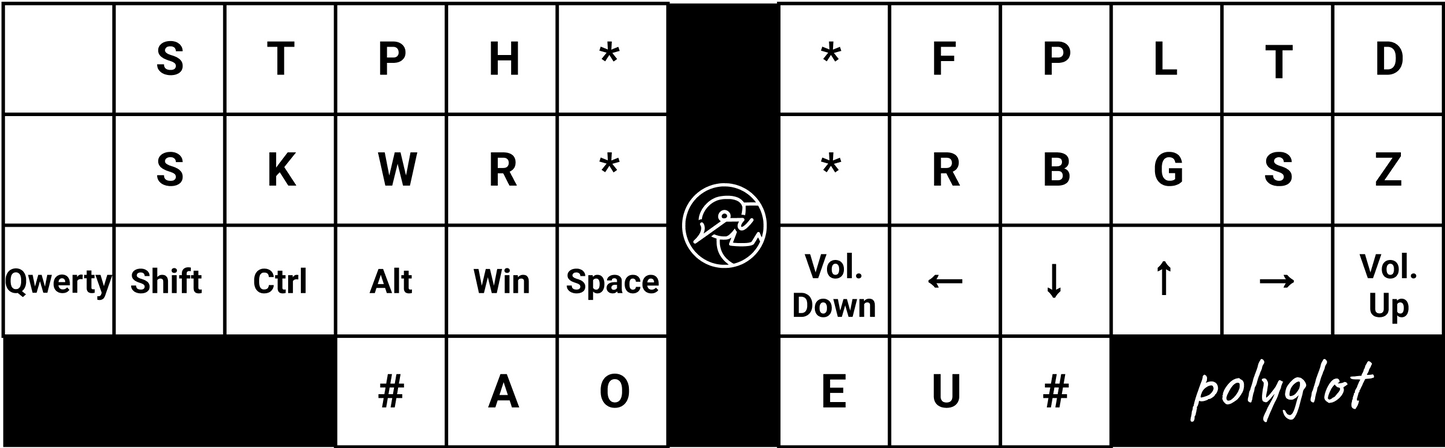
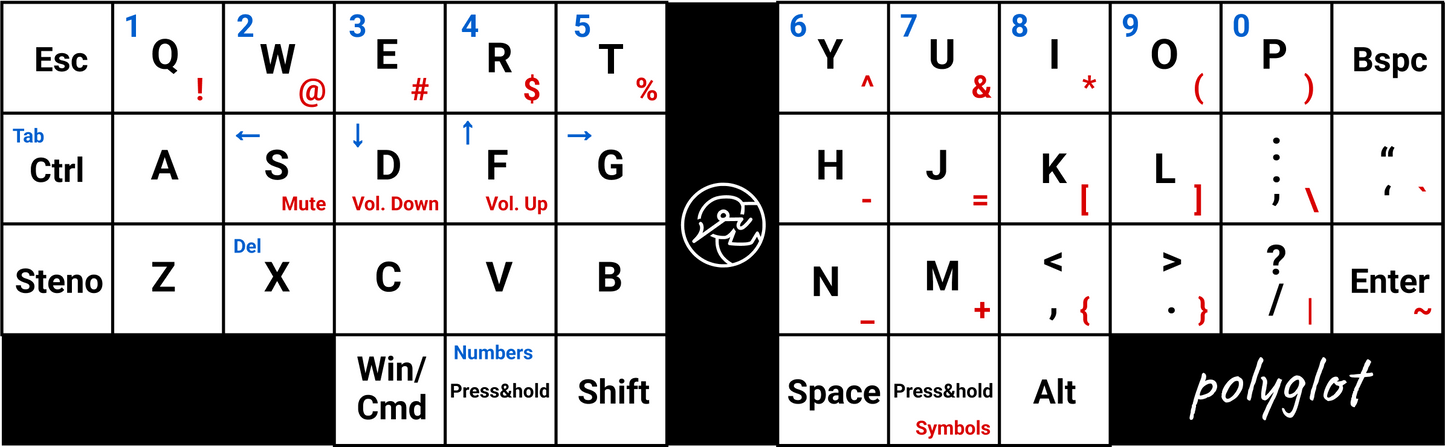
So, I haven't bought one yet, but am planning to. I'm already rating this 5 stars because I found out that I could use this one for not just typing, but also for what I do best; Gaming! I would easily be able to switch between modes when I'm playing a game that requires WASD, or if I'm playing a typing game! If I'm playing Roblox and someone types in chat, I could easily switch to Steno mode and type quickly, before what they said becomes obsolete! It's really awesome and I can't wait to get my hands on this!
Hi! I've been using the polyglot for a few mere days, as of compared to some others who wait months to comprehensively review it. However, I do have to say that this keyboard is suprisingly nice, even in areas that you wouldn't nourmally find. First, the assembly itself, if you don't already know, is incredibly small. With just 4 rows of keys, it's the same height as the width of my phone, just the length is a bit longer. But it's already incredily small for such a powerful keyboard. The keyboard itself is also extremely lightweight, but that's without sacrafise to any performance capabilities and such. The gateron clear switches feel smooth and linear, and all the keys are extremely satisfying to type on. OEM R3 keycap profiles is also a good pick. Overall, this is just such a quality build, with suprising performance and confort. Despite the price tag, this is already one of the cheapest steno keyboards on the market, despite it also being capable with qwerty as well. It's great for anyone looking to learn hobbyist steno, but also don't want to give up their qwerty knowledge and skills, or require qwerty on a constant level.
This is a great keyboard! I love how you can switch between the two types of keyboards. Think multipurpose flour but as a keyboard. The only thing I don't like is how there is no stickers. I have no idea where everything is. There isn't even a sticker kit for this version on this website! That's my only criticism, otherwise, GREAT KEYBOARD WOULD RECOMMEND!!!
amazing!
I've been using mine for a year and now use it as my full keyboard, and steno at at 110 wpm. Would recommend also getting f10 key caps as it makes steno a lot more comfortable. Do be warned also that if you don't type on a Qwerty ortholinear keyboard (keys not staggered) that may take a little bit to get used to. And if you don't touch type Qwerty you will also basic need to relearn ha. But the steno is amazing. And also having access to Qwerty means you can game on your steno keyboard, which is hard to do on other nonQwerty steno keyboards.
As someone who had an interest in learning steno, but had no familiarity beforehand, the Polyglot machine has exceeded my expectations. The keyboard itself seems very robust and is very comfortable to use (once I learned how to use it correctly, with my fingers much more curled than how I type on QWERTY). The links in the description are all very helpful. Setting up the keyboard was surprisingly simple, and I'm very happy with the tools that teach steno. I'm still pretty early into my steno journey (two months in), but I have really enjoyed it so far.
The only downside to this keyboard is that typing in the QWERTY mode is a bit more awkward than I would have expected given the shift being pressed with the thumb and the lack of dedicated number buttons, but who is buying this for the qwerty mode anyway. If your getting this for typing English prose exclusively, I would recommend just getting the UNI v4; you will not need the qwerty mode once you learn steno. But if you are planning to do anything else using this keyboard (i.e. coding of any sort, or using this keyboard as the only keyboard for a device you plan to occasionally play games on) then the Polyglot is the machine for you.
Overall I highly endorse this machine, and learning steno is very fun. If your curious, give it a try!

Anyone can learn
Anyone can learn steno. All it takes is a little bit of consistent practice! 200+ WPM is just within reach!
Blog posts
-
Asterisks are back in stock!
The Asterisk keyboard is back in stock! This is our second batch after our Kickstarter launch. This new batch of Asterisks comes in a nice regular white color.
2 commentsAsterisks are back in stock!
The Asterisk keyboard is back in stock! This is our second batch after our Kickstarter launch. This new batch of Asterisks comes in a nice regular white color.
2 comments -
Stenopad
Stenopad allows you to do steno in your web browser without downloading any software. You can either do qwerty-steno or connect your Uni, Polyglot, or Asterisk using the USB serial feature...
Stenopad
Stenopad allows you to do steno in your web browser without downloading any software. You can either do qwerty-steno or connect your Uni, Polyglot, or Asterisk using the USB serial feature...
-
Professional Steno Software Support
Our steno keyboards (Uni, Polyglot, Asterisk) are designed to be used for Plover, the free and open source steno software. Plover enables you to use steno on all your computer...
1 commentProfessional Steno Software Support
Our steno keyboards (Uni, Polyglot, Asterisk) are designed to be used for Plover, the free and open source steno software. Plover enables you to use steno on all your computer...
1 comment
Subscribe to our emails
Be the first to know about new collections and exclusive offers.
So, I haven't bought one yet, but am planning to. I'm already rating this 5 stars because I found out that I could use this one for not just typing, but also for what I do best; Gaming! I would easily be able to switch between modes when I'm playing a game that requires WASD, or if I'm playing a typing game! If I'm playing Roblox and someone types in chat, I could easily switch to Steno mode and type quickly, before what they said becomes obsolete! It's really awesome and I can't wait to get my hands on this!
Hi! I've been using the polyglot for a few mere days, as of compared to some others who wait months to comprehensively review it. However, I do have to say that this keyboard is suprisingly nice, even in areas that you wouldn't nourmally find. First, the assembly itself, if you don't already know, is incredibly small. With just 4 rows of keys, it's the same height as the width of my phone, just the length is a bit longer. But it's already incredily small for such a powerful keyboard. The keyboard itself is also extremely lightweight, but that's without sacrafise to any performance capabilities and such. The gateron clear switches feel smooth and linear, and all the keys are extremely satisfying to type on. OEM R3 keycap profiles is also a good pick. Overall, this is just such a quality build, with suprising performance and confort. Despite the price tag, this is already one of the cheapest steno keyboards on the market, despite it also being capable with qwerty as well. It's great for anyone looking to learn hobbyist steno, but also don't want to give up their qwerty knowledge and skills, or require qwerty on a constant level.
This is a great keyboard! I love how you can switch between the two types of keyboards. Think multipurpose flour but as a keyboard. The only thing I don't like is how there is no stickers. I have no idea where everything is. There isn't even a sticker kit for this version on this website! That's my only criticism, otherwise, GREAT KEYBOARD WOULD RECOMMEND!!!
amazing!
I've been using mine for a year and now use it as my full keyboard, and steno at at 110 wpm. Would recommend also getting f10 key caps as it makes steno a lot more comfortable. Do be warned also that if you don't type on a Qwerty ortholinear keyboard (keys not staggered) that may take a little bit to get used to. And if you don't touch type Qwerty you will also basic need to relearn ha. But the steno is amazing. And also having access to Qwerty means you can game on your steno keyboard, which is hard to do on other nonQwerty steno keyboards.
As someone who had an interest in learning steno, but had no familiarity beforehand, the Polyglot machine has exceeded my expectations. The keyboard itself seems very robust and is very comfortable to use (once I learned how to use it correctly, with my fingers much more curled than how I type on QWERTY). The links in the description are all very helpful. Setting up the keyboard was surprisingly simple, and I'm very happy with the tools that teach steno. I'm still pretty early into my steno journey (two months in), but I have really enjoyed it so far.
The only downside to this keyboard is that typing in the QWERTY mode is a bit more awkward than I would have expected given the shift being pressed with the thumb and the lack of dedicated number buttons, but who is buying this for the qwerty mode anyway. If your getting this for typing English prose exclusively, I would recommend just getting the UNI v4; you will not need the qwerty mode once you learn steno. But if you are planning to do anything else using this keyboard (i.e. coding of any sort, or using this keyboard as the only keyboard for a device you plan to occasionally play games on) then the Polyglot is the machine for you.
Overall I highly endorse this machine, and learning steno is very fun. If your curious, give it a try!