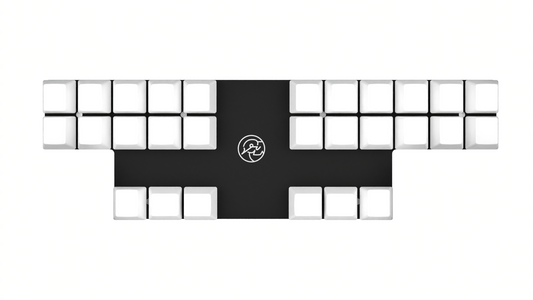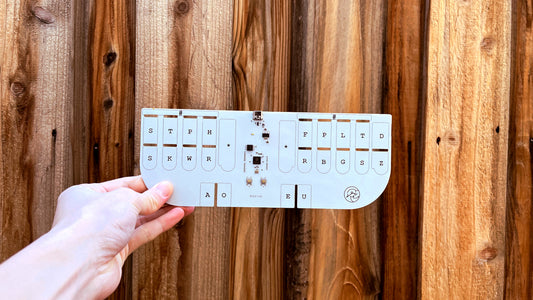Practicing is not the answer
The average typist types 40 wpm.
A fast Qwerty typists can type 100+ wpm.
If you practice practice practice with Qwerty, maybe one day you'll reach 100 wpm too.
Maybe.
One day.
Eventually…?
Are we there yet?
No. Plus, your fingers won't feel so good from typing so fast. And here's why.
Your keyboard is failing you
There is one major flaw with Qwerty and that is this: you can only type one letter at a time.
Maybe instead of spending all that time practicing Qwerty, may I interest you in something called stenography?
Yes that's right. Stenography.
With stenography, you are typing "as-many-letters-as-you-want" at a time. In other words, you press multiple keys at once to output a word.
This way is much faster, and comfortable-er, than the normal way of typing.
Here's a video showing you what that looks like:
Wow! Did you see that!
I know, I know. No need to mention that I'm very cool. And yes, I can finish my 1000 word essays in only 5 minutes (in theory).
This video shows me using stenography on simple words. I can still do normal sentences, punctuation, symbols, numbers, and even shortcuts.
In fact, I'm writing this entire blog post using only steno.
How does this work???
Basically, the keys on the keyboard represents sounds in the English language.
For example, to type the word "tap" you press TAP (all at once) on the steno keyboard. To write the word "cut," you press KUT, and out comes "cut."
I will break these examples down so that it is more understandable.
Here is the layout of the keyboard:

It looks like a lot to unpack, but it's actual very simple. Way simpler than you might think.
Green: This is where everything begins. This is because you read the layout from left to right. Green, yellow, then red. Green consonants represent the start of a word. So, you press T on the left for the word "tap." Not the T on the right hand side, because that would mean the end of the world—I mean—at the end of the word.
Yellow: These are the vowels, they go in the middle. You can see that all of the vowels are here: A, E, I—wait where is i? Never mind that for now. Just know that vowels are here, in the middle.
Red: We are now at the end of the word. These consonants represent the ending noise we make with our human mouths when we say a word in the English language. The word "tap," ends with P, so you'd press the red P. Not the P on the left hand side, because that would be the beginning of a word.
White: These are special keys. The stars (*) is the backspace for backspacing entire words. The hash (#) is the number key for typing numbers. You don't have to worry about these yet.
In sum, you press the green T, yellow A, and red P to get the word "tap". If you flip it and press red T, yellow A, and green P you get "pat" because of the left-to-right rule.
Easy, right? If not, don't worry you'll get the hang of it.
I want more!
This is the part where I give you links.
The first step is to download Plover, which is free and open source. It let's you use stenography on your computer.
The second step is to start reading and learning about steno. It only takes a week to learn the layout. I recommend reading through Art of Chording.
The third step is to practice. I recommend using Typey Type, Steno Jig, and Monkeytype. You will also need a keyboard. Literally any keyboard will work, in theory. But if you are really serious about getting fast and make typing more comfortable, you will need a dedicated steno keyboard, like The Uni.
If you want to know how long it takes to get good at steno, take a look at this blog post I wrote documenting my progress.
And that's it! Now you have a better understanding of how you can type faster.
Have fun with this new information!