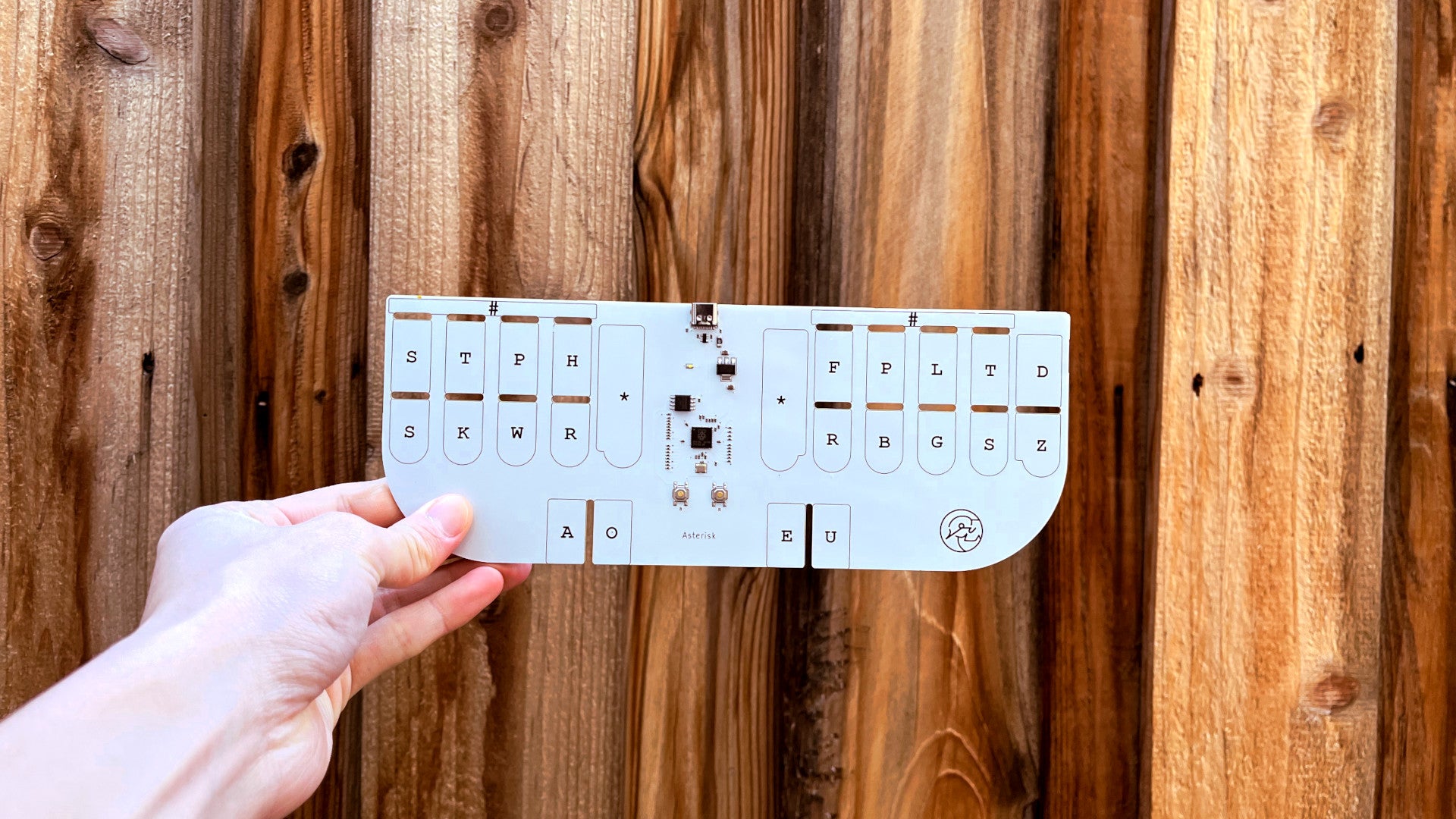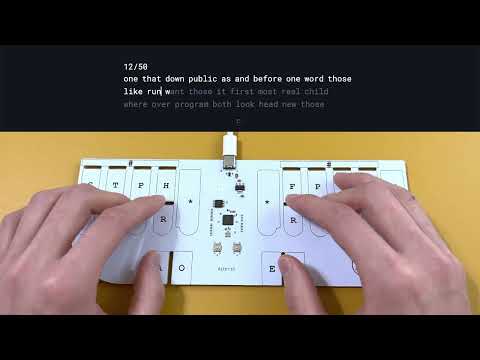StenoKeyboards
Asterisk
Asterisk
Couldn't load pickup availability
Shoot for the stars with the Asterisk keyboard. Type at speeds unimaginable with a regular keyboard. Leverage the efficiency of stenography.
The Asterisk keyboard is one of the most affordable stenography keyboards on the market today.
⚠️ Warning: The Asterisk uses touch-sensitive keys prone to accidental touches, which may take some time to get used to. It is best to hover your fingers above the keys during use. In fact, hovering is the proper steno form on any steno device. However, if you feel hovering is not for you, you can opt for the Uni or Polyglot. The Uni and Polyglot allow you to rest your hands on the keys without accidentally activating them.
Specifications:
- Touch capacitive sensors.
- Home row holes for easy key differentiation (United States Patent Pending).
- Traditional steno machine layout with top number bar.
- Compatible with Plover and Javelin.
- Printed layout
- Blinking LED
- USB C connection.
- Adjustable sensitivity.
- Simple design and construction.
- Dimensions : 233mm x 90mm x 5mm(h)
- Version: 1.4
Share
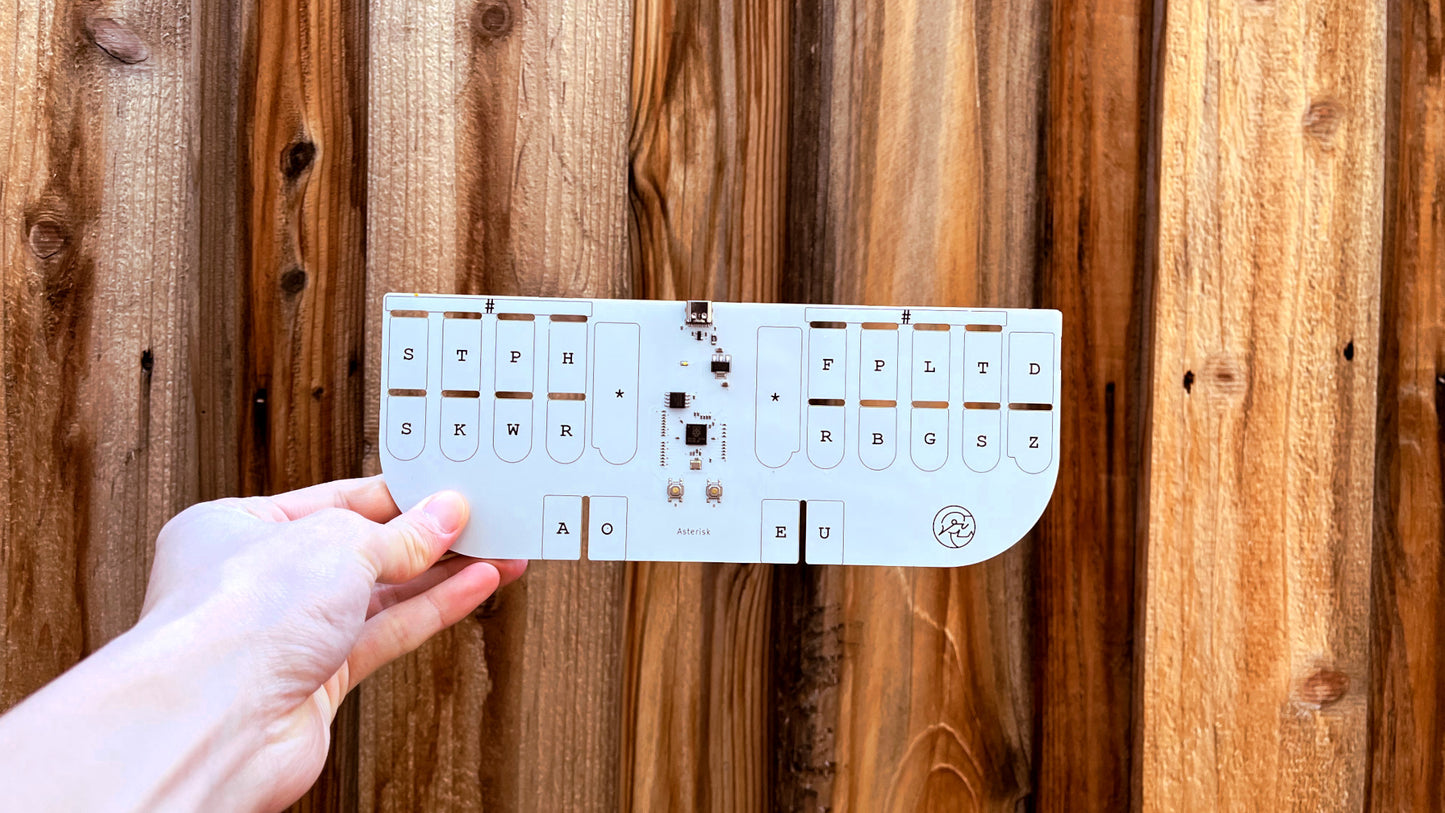
Preorder Policy
If you preordered a product, please check the product description for the estimated shipping timeline. Usually the wait time is about 2 months. Other products included in the order will ship with the preordered product (except for merch, which will ship separately).
Anyone can learn
Steno is something that anyone can learn. Just practice, practice, practice! 200+ WPM is just within reach!
Blog posts
-
Electric Foam
The Electric Foam is the ultimate upgrade for your Asterisk steno keyboard. You just stick the Electric Foam on your keys and instantly feel the difference. The foam creates a...
Electric Foam
The Electric Foam is the ultimate upgrade for your Asterisk steno keyboard. You just stick the Electric Foam on your keys and instantly feel the difference. The foam creates a...
-
How to learn stenography at home
Do you want to learn how to type faster than 200 words per minute? Here, I will go over how you can start learning stenography for free at home. Traditionally,...
2 commentsHow to learn stenography at home
Do you want to learn how to type faster than 200 words per minute? Here, I will go over how you can start learning stenography for free at home. Traditionally,...
2 comments -
Faraday Mod for the Asterisk
JonJon from the Plover Discord made a wonderful modification to the Asterisk keyboard. He added rubber key pads and wrapped the rubber pads with Faraday tape to make it conductive....
Faraday Mod for the Asterisk
JonJon from the Plover Discord made a wonderful modification to the Asterisk keyboard. He added rubber key pads and wrapped the rubber pads with Faraday tape to make it conductive....
Subscribe to our emails
Be the first to know about new collections and exclusive offers.